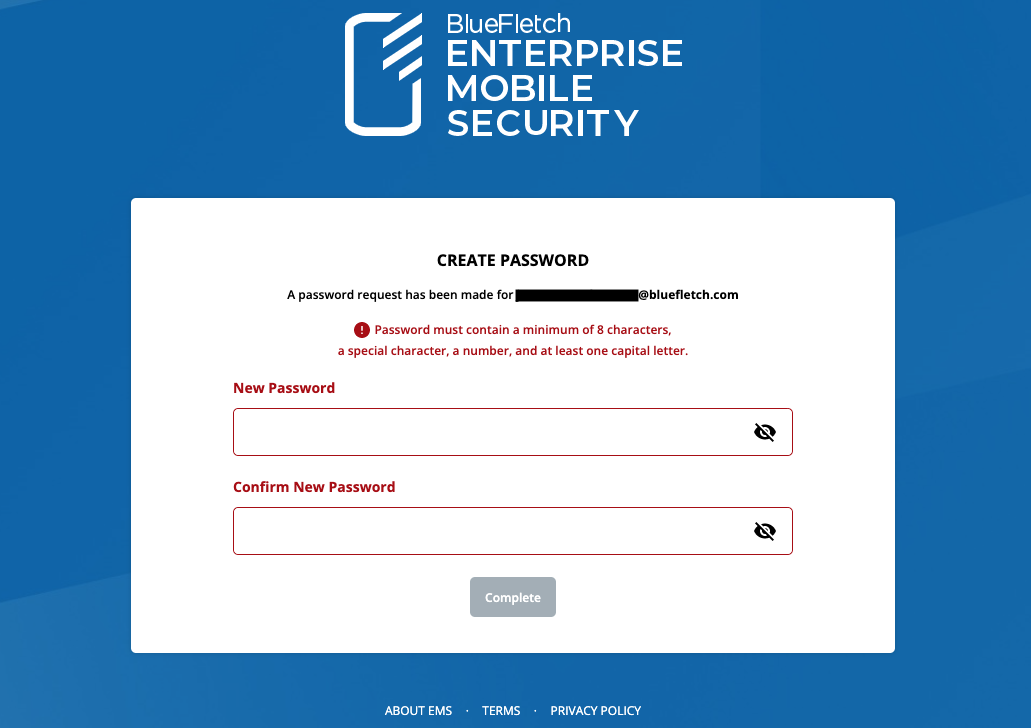User Guide: Accessing the Portal
Login
-
Navigate to ems.bluefletch.com
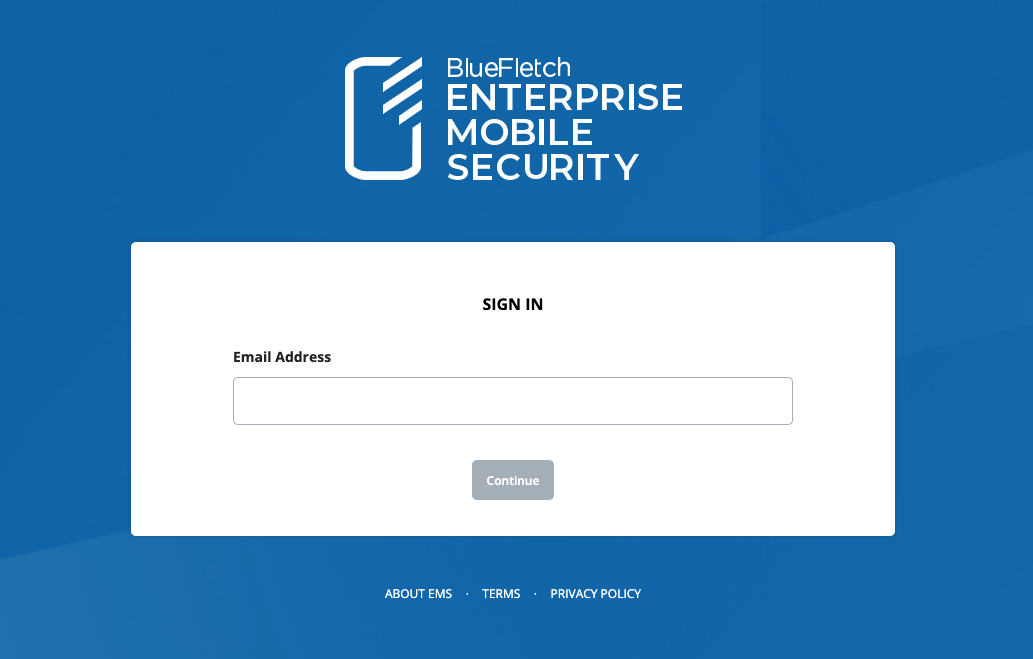
-
Enter an email in the Email Address box, then select Continue.
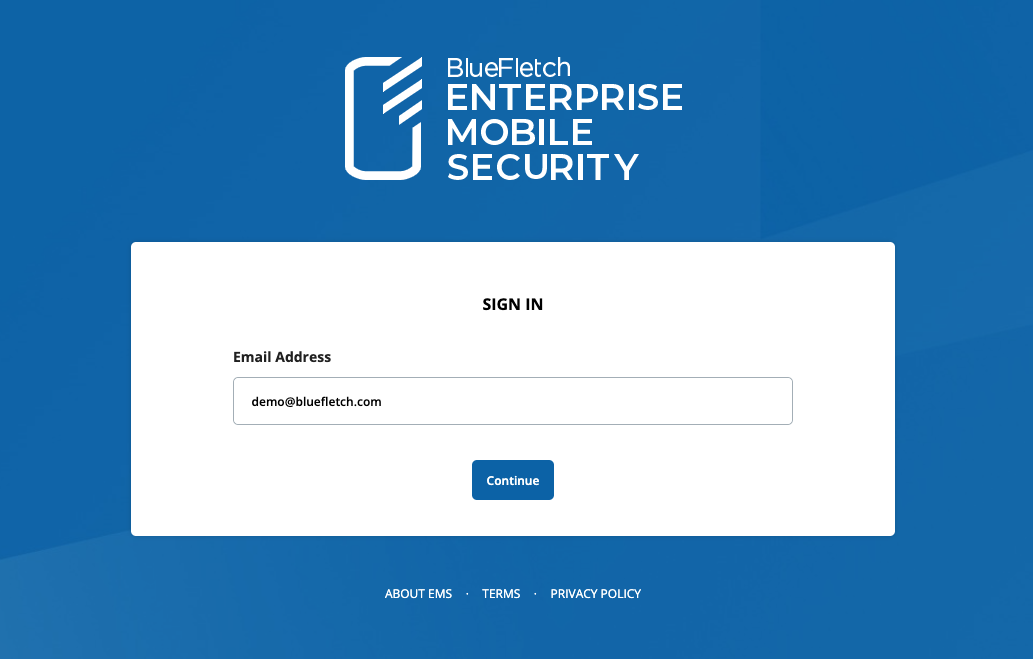
-
Enter the password and select Continue.
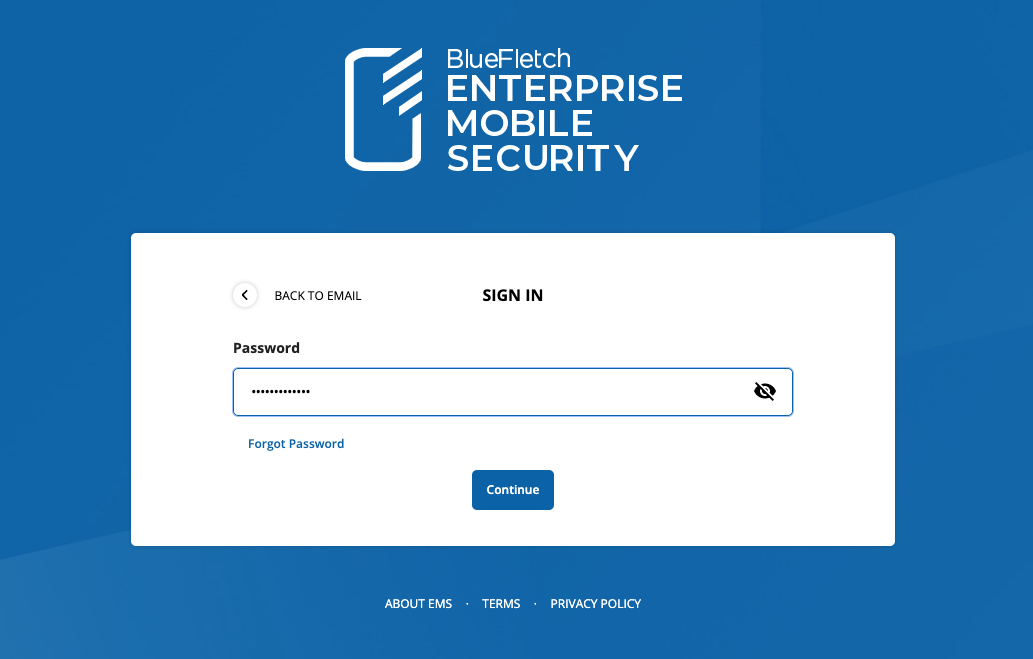
-
Once logged in, the user will be navigated to the Support Agent tab. Verify that the correct user information appears in the top right corner.
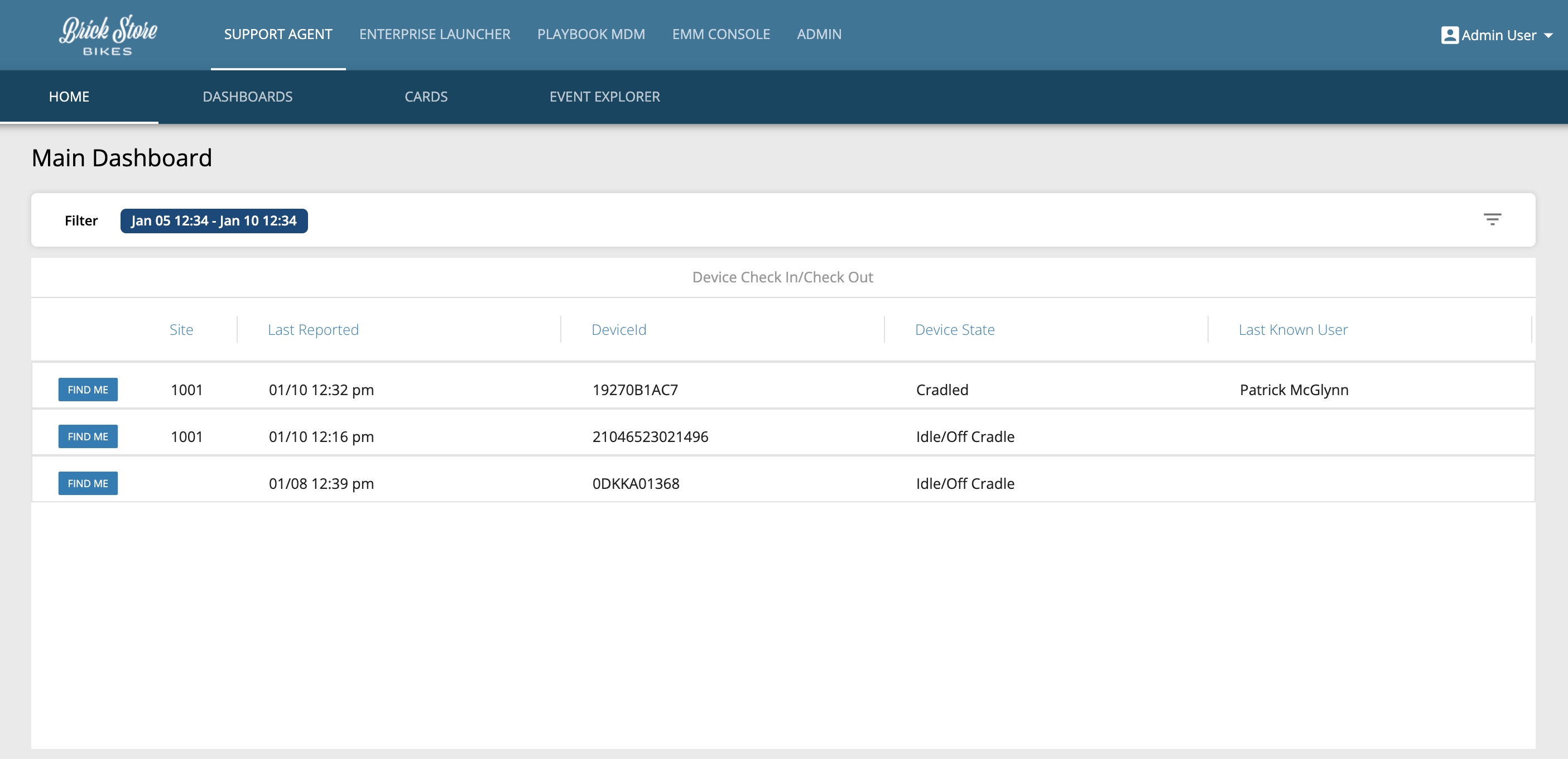
Forgot Password
The forgot password option can be accessed from the login page if the user knows the email address associated with his or her account but does not remember the password.
-
After entering the email address, press Forgot Password, directly below the password field.
-
The user's email address, to which the password reset link will be sent, is displayed but cannot be edited now.
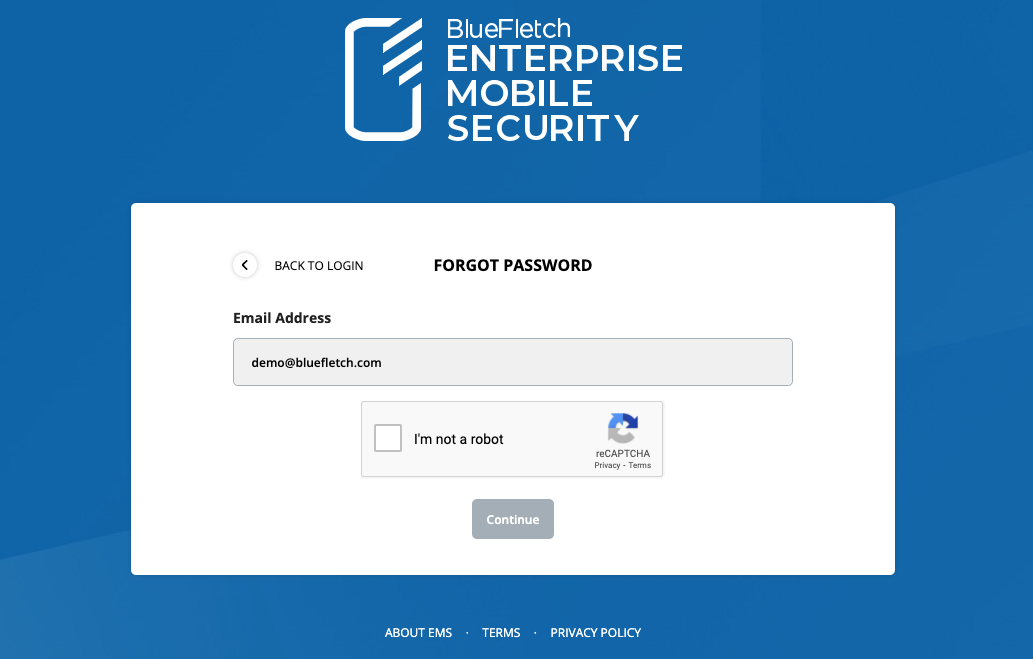
-
In order to continue, the user must check the reCaptcha box. The reCaptcha will have to be re-checked after 60 seconds if the user does not proceed during that time.
-
Pressing Continue will send the link to reset the user's password.
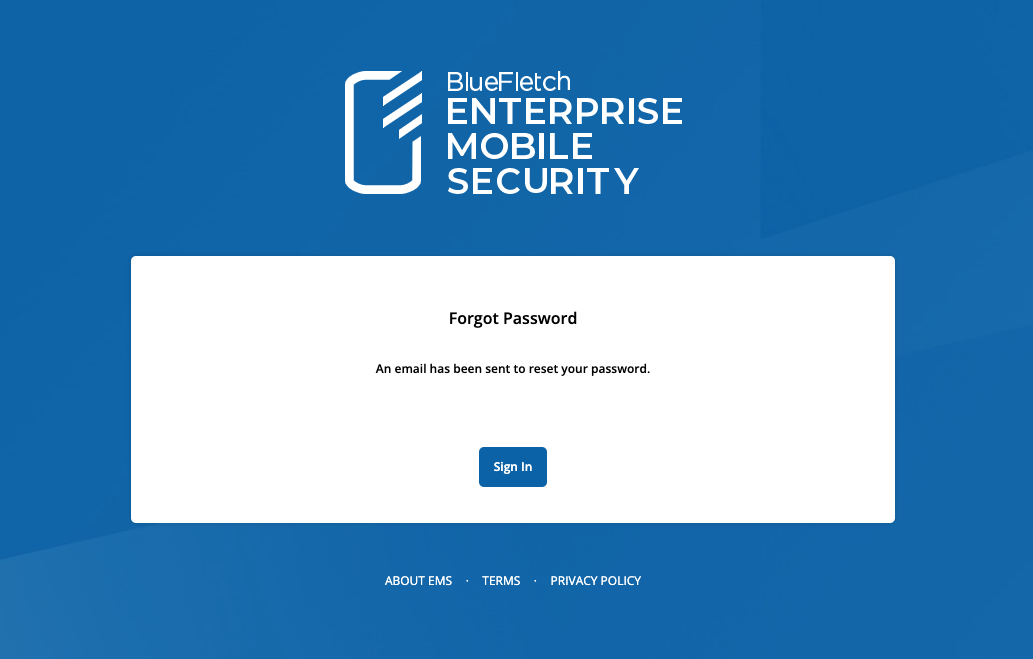
-
Following the link in the email takes the user to a page to create a new password. Password requirements are listed and emphasized in red until the user enters and re-enters a password that meets all criteria.